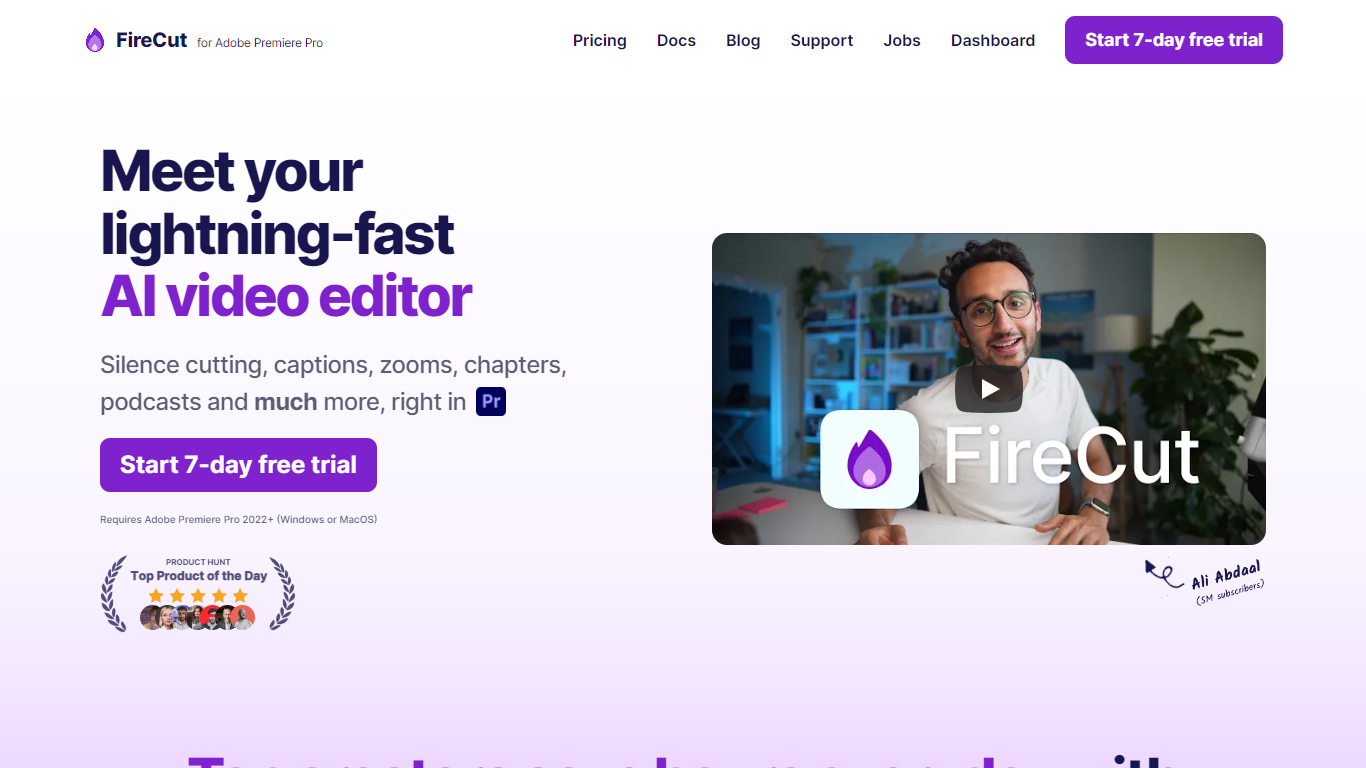
Last updated 03-25-2024
Category:
Reviews:
Join thousands of AI enthusiasts in the World of AI!
FireCut
FireCut revolutionizes video editing by integrating AI technology into your workflow, making editing faster, more efficient, and less repetitive.
Designed specifically for Adobe Premiere Pro 2022 and later versions, it's compatible with both Windows and MacOS. FireCut specializes in tasks that traditionally consume a great deal of time, such as silencing cuts, generating captions, automatically creating zoom cuts, detecting chapters, and simplifying the editing process for podcast videos. By automating these processes, FireCut can drastically reduce editing time.
This tool is a dream come true for content creators who can now save hours on each project, and it's trusted by top creators who have seen their productivity double.
The user testimonials serve as a testament to its efficiency and the real impact it has on workflow enhancements. Dive into the world of AI-assisted video editing by starting a 7-day free trial today.
Automated Silence Cutting: Clean up hours of footage with a single click using AI-powered silence detection.
Effortless Captions: Transcribe speech from 50+ languages and generate stylish, engaging captions instantly.
Podcast Editing: Simplify your podcast production with automatic camera switching that aligns with your content.
AI-Generated Chapters: Let AI detect and create chapters for your videos, including generating intro slides.
Zoom Cuts: Enhance video depth with fully automated zoom cuts placed at optimal moments by AI.
1) What is FireCut?
FireCut is an AI-powered video editing plugin designed for Adobe Premiere Pro 2022 and later versions, to expedite and streamline editing tasks like silence cutting, adding captions, creating zoom cuts, and more.
2) How can I try FireCut?
You can start a 7-day free trial by visiting the FireCut website and signing up. It's a quick process that gets you immediately started with AI video editing.
3) What are the system requirements for FireCut?
FireCut requires Adobe Premiere Pro 2022 or later, and it's compatible with both Windows and MacOS operating systems.
4) Can FireCut transcribe videos and generate captions in multiple languages?
Yes, with FireCut, you can transcribe speech from over 50 languages and create captions that not only improve accessibility but also help in engaging a wider audience.
5) How much time can FireCut save on editing?
Users have reported significant reductions in editing time, with some stating that their workload was halved and others claimed to save over 3 hours per podcast episode.
