FireCut vs Timebolt
Explore the showdown between FireCut vs Timebolt and find out which AI Video Editing tool wins. We analyze upvotes, features, reviews, pricing, alternatives, and more.
FireCut
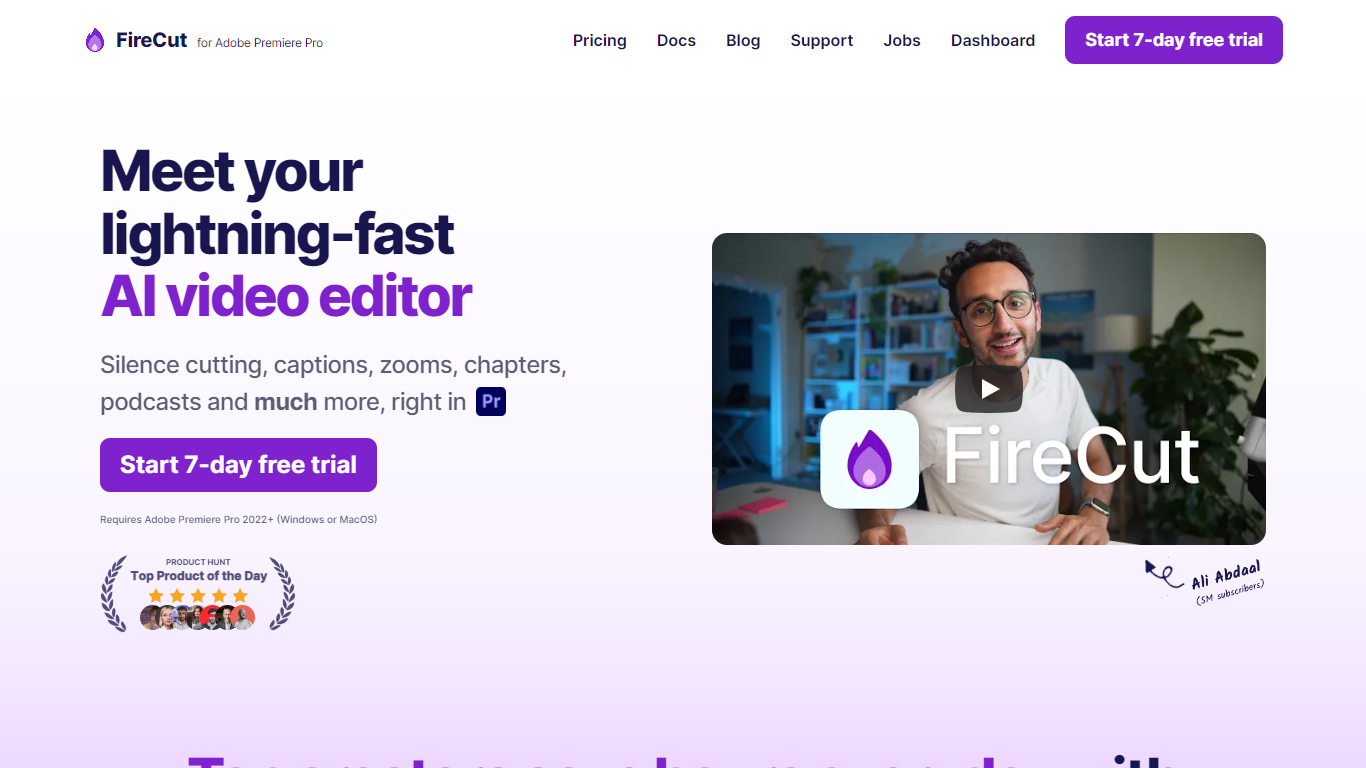
What is FireCut ?
FireCut revolutionizes video editing by integrating AI technology into your workflow, making editing faster, more efficient, and less repetitive.
Designed specifically for Adobe Premiere Pro 2022 and later versions, it's compatible with both Windows and MacOS. FireCut specializes in tasks that traditionally consume a great deal of time, such as silencing cuts, generating captions, automatically creating zoom cuts, detecting chapters, and simplifying the editing process for podcast videos. By automating these processes, FireCut can drastically reduce editing time.
This tool is a dream come true for content creators who can now save hours on each project, and it's trusted by top creators who have seen their productivity double.
The user testimonials serve as a testament to its efficiency and the real impact it has on workflow enhancements. Dive into the world of AI-assisted video editing by starting a 7-day free trial today.
Timebolt
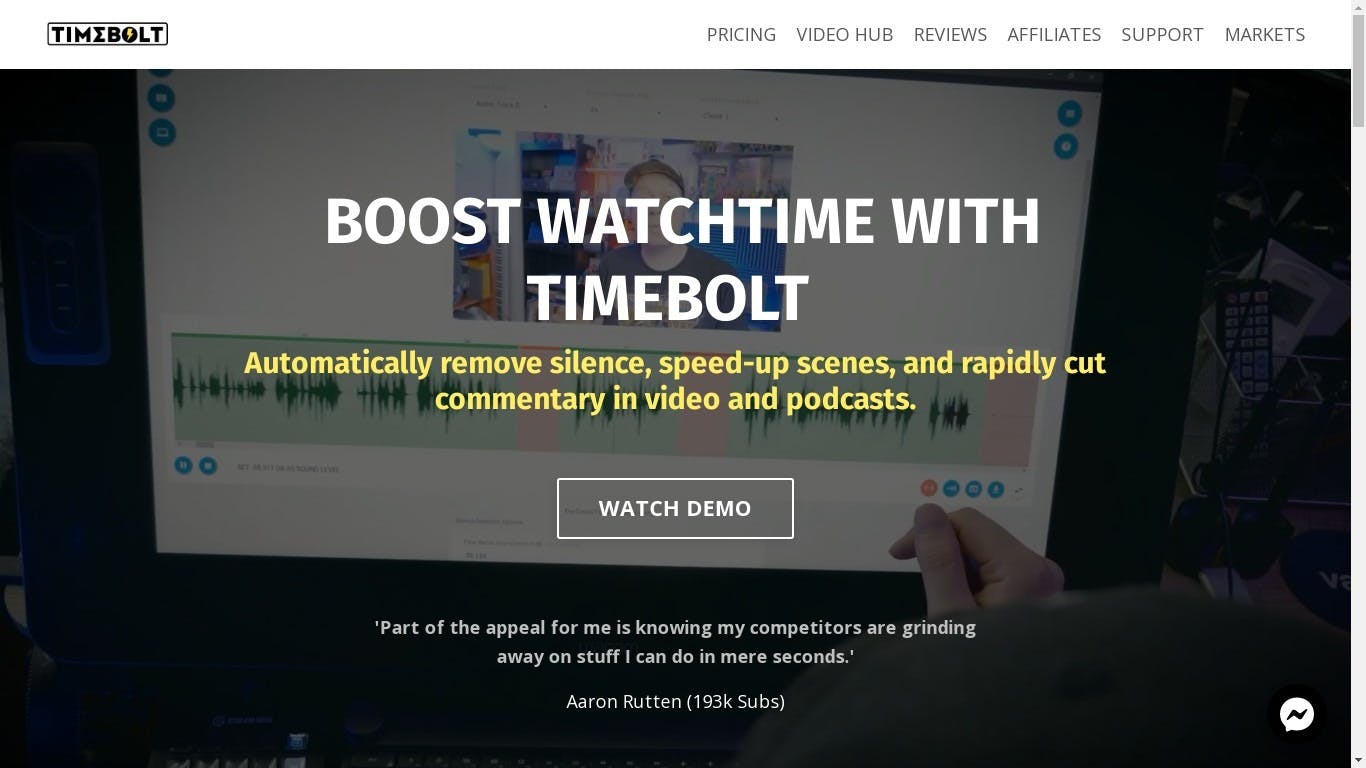
What is Timebolt?
Experience the future of video editing with TimeBolt.io. Automatically jump-cut videos to eliminate silences and awkward pauses, transforming lengthy content into engaging masterpieces. Whether you're editing podcasts or videos, TimeBolt ensures a seamless and rapid editing process, making you talk like a superhuman without the burnout.
FireCut Upvotes
Timebolt Upvotes
FireCut Top Features
Automated Silence Cutting: Clean up hours of footage with a single click using AI-powered silence detection.
Effortless Captions: Transcribe speech from 50+ languages and generate stylish, engaging captions instantly.
Podcast Editing: Simplify your podcast production with automatic camera switching that aligns with your content.
AI-Generated Chapters: Let AI detect and create chapters for your videos, including generating intro slides.
Zoom Cuts: Enhance video depth with fully automated zoom cuts placed at optimal moments by AI.
Timebolt Top Features
Elimina automáticamente el silencio de vídeos y podcasts
Editor de vídeo rápido para Windows y MAC
Detección automática de silencio en vídeos.
Esculpir: Corta o conserva cualquier palabra o escena.
Opciones de exportación: Premiere, Final Cut Pro, DaVinci Resolve y Camtasia
Elimina las palabras de relleno automáticamente con Umcheck
FireCut Category
- Video Editing
Timebolt Category
- Video Editing
FireCut Pricing Type
- Freemium
Timebolt Pricing Type
- Paid
FireCut Technologies Used
Timebolt Technologies Used
FireCut Tags
Timebolt Tags
FireCut Average Rating
No rating availableTimebolt Average Rating
FireCut Reviews
No reviews availableTimebolt Reviews
When comparing FireCut and Timebolt, which one rises above the other?
When we contrast FireCut with Timebolt, both of which are exceptional AI-operated video editing tools, and place them side by side, we can spot several crucial similarities and divergences. With more upvotes, Timebolt is the preferred choice. The upvote count for Timebolt is 18, and for FireCut it's 6.
You don't agree with the result? Cast your vote to help us decide!
