FireCut vs AI Portrait in Filmora
Dive into the comparison of FireCut vs AI Portrait in Filmora and discover which AI Video Editing tool stands out. We examine alternatives, upvotes, features, reviews, pricing, and beyond.
FireCut
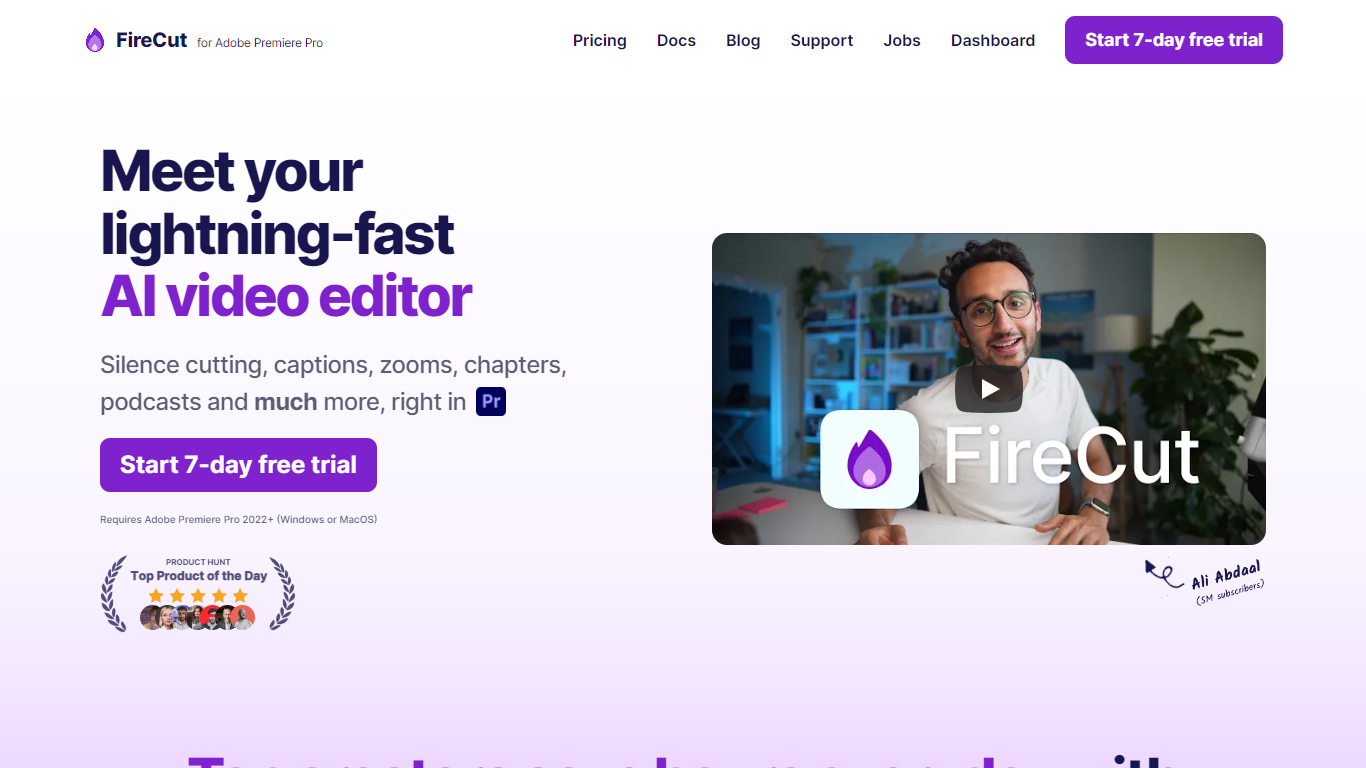
What is FireCut ?
FireCut revolutionizes video editing by integrating AI technology into your workflow, making editing faster, more efficient, and less repetitive.
Designed specifically for Adobe Premiere Pro 2022 and later versions, it's compatible with both Windows and MacOS. FireCut specializes in tasks that traditionally consume a great deal of time, such as silencing cuts, generating captions, automatically creating zoom cuts, detecting chapters, and simplifying the editing process for podcast videos. By automating these processes, FireCut can drastically reduce editing time.
This tool is a dream come true for content creators who can now save hours on each project, and it's trusted by top creators who have seen their productivity double.
The user testimonials serve as a testament to its efficiency and the real impact it has on workflow enhancements. Dive into the world of AI-assisted video editing by starting a 7-day free trial today.
AI Portrait in Filmora
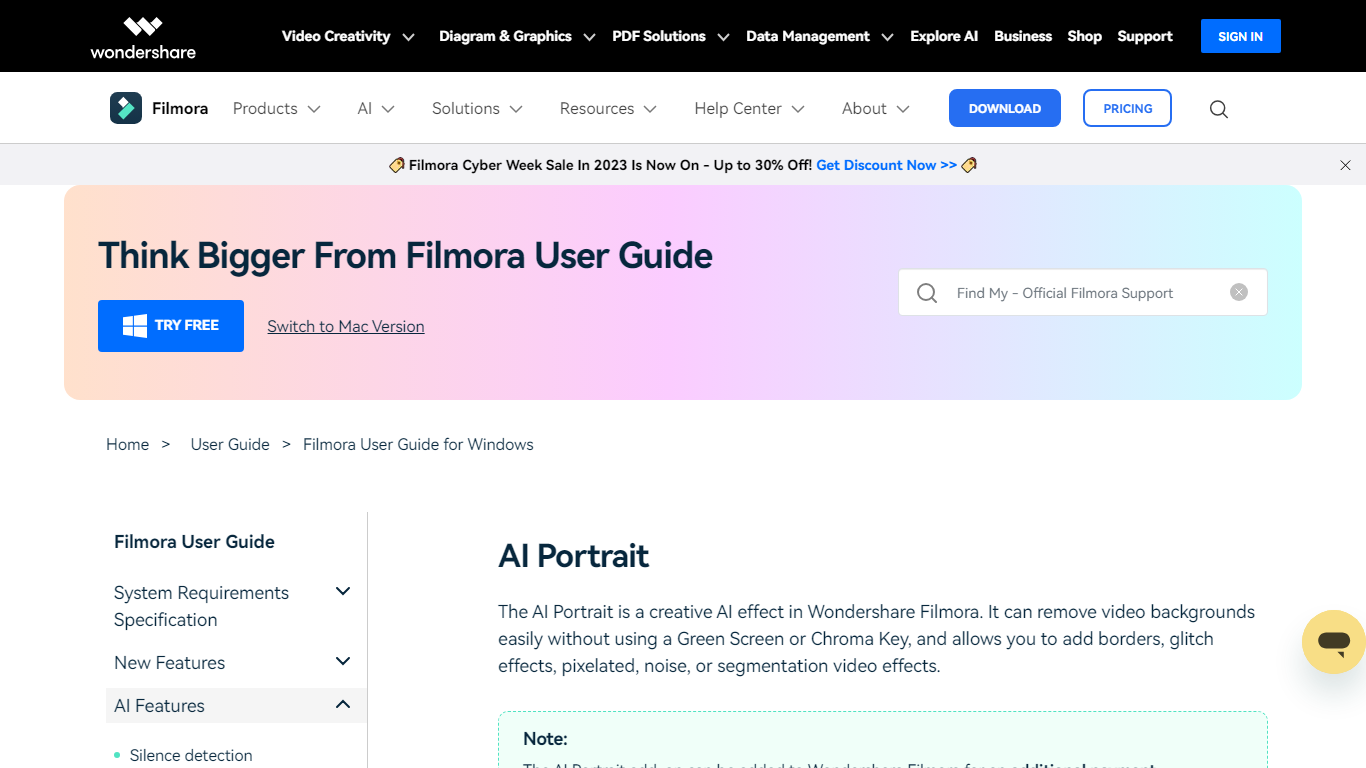
What is AI Portrait in Filmora?
Elevate your video editing experience with Filmora—a comprehensive and user-friendly AI Video Editor designed to cater to your creative vision. Whether you're an amateur filmmaker or a seasoned professional, Filmora empowers you with the tools to edit faster, smarter, and easier. Harness the power of AI portrait effects to transform your footage with a touch of artistry.
Discover a suite of Video Creativity Products that include Filmora, your complete video editing tool; DemoCreator for efficient tutorial video making; UniConverter for high-speed media conversion; Virbo for AI-driven video generation; and Presentory for creating AI-powered video presentations.
Filmora is not just a video editing software; it's part of a larger ecosystem of creative tools that also brings you Diagram & Graphics Products, PDF Solutions, and Data Management products to enhance your workflow in every aspect. With intuitive interfaces and seamless integration, these products work in harmony to support your multimedia projects.
Whether you are looking to recover lost files with Recoverit, design with Mockitt, manage PDFs with PDFelement or protect your family with FamiSafe, Filmora's suite has something for every need. Maximize your creativity and efficiency with Filmora—where powerful technology meets user-friendly design.
FireCut Upvotes
AI Portrait in Filmora Upvotes
FireCut Top Features
Automated Silence Cutting: Clean up hours of footage with a single click using AI-powered silence detection.
Effortless Captions: Transcribe speech from 50+ languages and generate stylish, engaging captions instantly.
Podcast Editing: Simplify your podcast production with automatic camera switching that aligns with your content.
AI-Generated Chapters: Let AI detect and create chapters for your videos, including generating intro slides.
Zoom Cuts: Enhance video depth with fully automated zoom cuts placed at optimal moments by AI.
AI Portrait in Filmora Top Features
Complete Video Editing Tool: Provides a comprehensive range of editing capabilities for video projects.
AI Portrait Effects: Enhance videos with advanced artificial intelligence portrait effects.
High-Speed Media Conversion: Utilize UniConverter for quick file format changes.
AI Video Generation: Create videos effortlessly with Virbo the robust AI video generator.
Creative Tool Ecosystem: Access a collection of tools for graphics PDF solutions and data management.
FireCut Category
- Video Editing
AI Portrait in Filmora Category
- Video Editing
FireCut Pricing Type
- Freemium
AI Portrait in Filmora Pricing Type
- Freemium
FireCut Technologies Used
AI Portrait in Filmora Technologies Used
No technologies listedFireCut Tags
AI Portrait in Filmora Tags
When comparing FireCut and AI Portrait in Filmora, which one rises above the other?
When we compare FireCut and AI Portrait in Filmora, two exceptional video editing tools powered by artificial intelligence, and place them side by side, several key similarities and differences come to light. Both tools are equally favored, as indicated by the identical upvote count. Join the aitools.fyi users in deciding the winner by casting your vote.
Not your cup of tea? Upvote your preferred tool and stir things up!
