ifoto Cleanup Pictures vs Background Remover - Stockphotos.com
Compare ifoto Cleanup Pictures vs Background Remover - Stockphotos.com and see which AI Photo Editing tool is better when we compare features, reviews, pricing, alternatives, upvotes, etc.
ifoto Cleanup Pictures
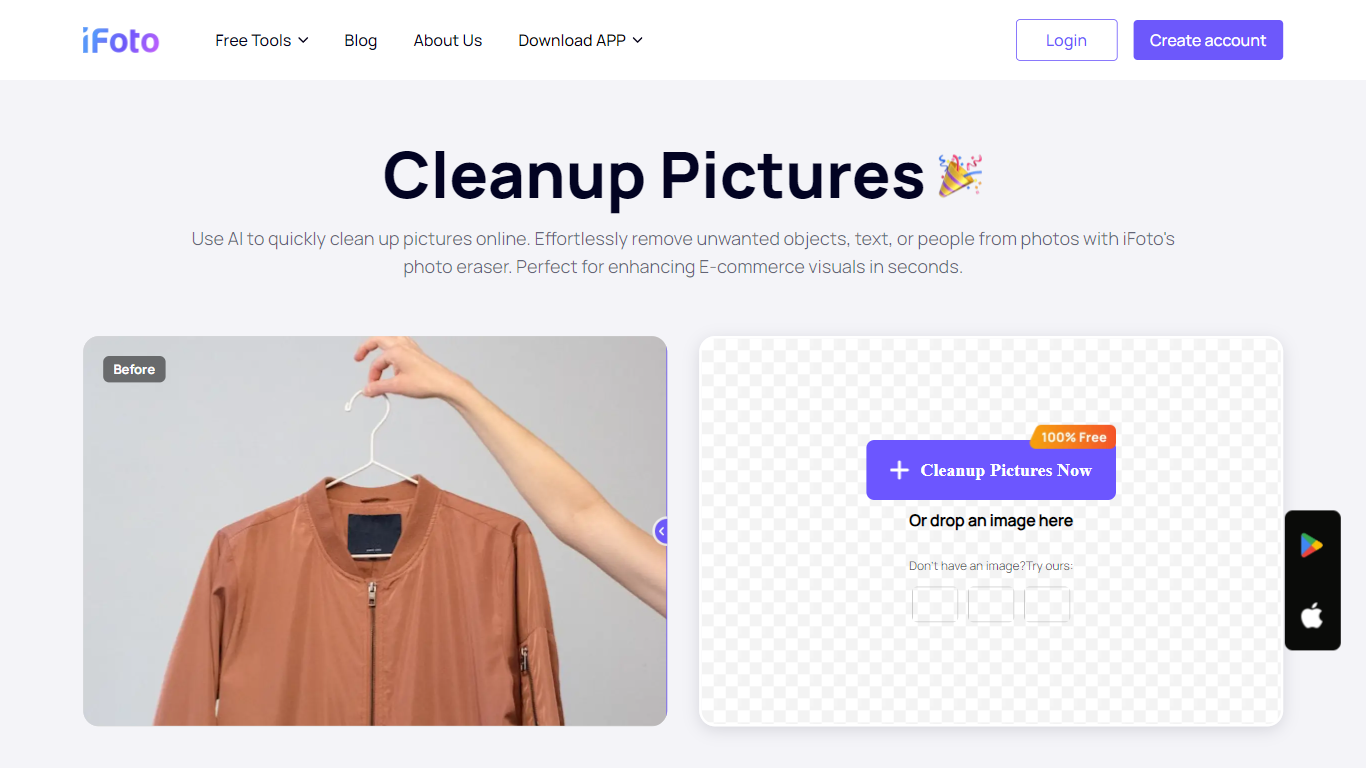
What is ifoto Cleanup Pictures?
Clean up your photos instantly and effortlessly with iFoto's Online Object Remover. This powerful AI-powered tool allows users to remove any unwanted objects, including people, text, watermarks, and logos from their photos with ease.
Whether you're looking to enhance your eCommerce visuals or to ensure your social media images look their best without distractions, iFoto offers a simple and free solution. With a user-friendly interface, instant results, and the ability to handle images in PNG or JPG formats, iFoto is perfect for everyone, regardless of their photo editing skills. Edit on the go with the mobile app, available for iOS and Android, or use the web-based tools for a quick fix to your images. Create a free account for additional convenience and explore a suite of AI photo editing tools to further refine your photos.
Background Remover - Stockphotos.com
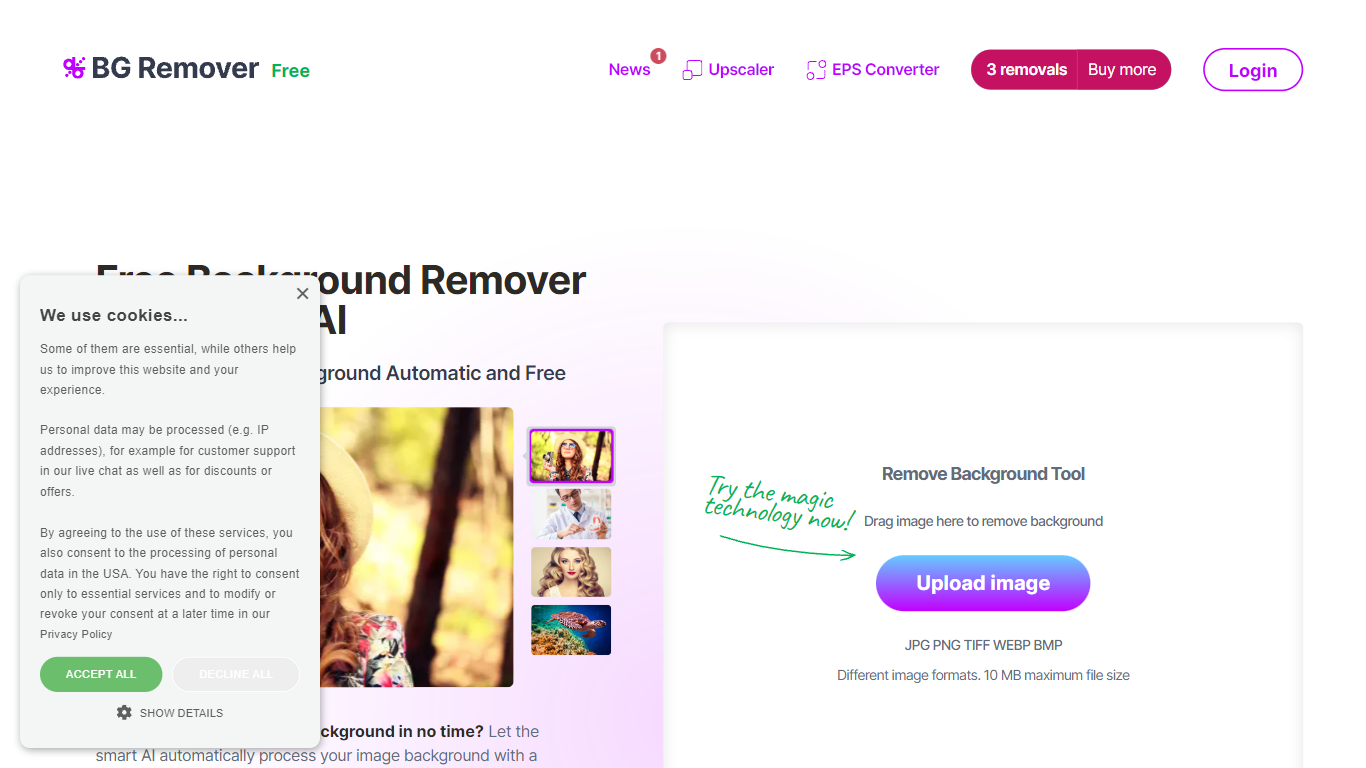
What is Background Remover - Stockphotos.com?
Discover the effortless way to remove image backgrounds with Stockphotos.com's AI Image Background Remover. This free online tool utilizes advanced artificial intelligence to swiftly and accurately extract objects from images, erasing backgrounds in an impressive 8 seconds per image. Compatible with multiple image formats such as JPG, PNG, TIFF, WEBP, and BMP, the tool simplifies the task without the need for manual image manipulation.
Enhance your creative process with capabilities like replacing backgrounds with ease, creating transparent PNG files, and upscaling images for finer detail. The AI technology seamlessly smoothens edges and ensures no pixelation, providing you a clean slate to place any new background. Furthermore, Stockphotos.com offers an API for easy integration into various web and mobile applications, expanding its use into e-commerce and designers' toolsets.
ifoto Cleanup Pictures Upvotes
Background Remover - Stockphotos.com Upvotes
ifoto Cleanup Pictures Top Features
Instant Object Removal: Remove unwanted objects from your photos quickly with AI technology.
Suite of Editing Tools: In addition to object removal, enhance photos with background changing, face swapping, and more.
AI Fashion Models: Transform fashion mannequins into lifelike models with diverse professional looks, bringing your products to life.
AI Background Changer: Generate AI backgrounds that seamlessly blend your products into any scene you imagine, with professional photo quality.
Mobile Accessibility: Accessible on iOS and Android platforms through the iFoto app.
Free Background Removal: Truly free of charge, with a monthly allowance of 10,000 images per user.
Product Recoloring: Easily alter the color of clothing or other products to create a complete set from a single photo, offering more variety with less effort.
Photo Enhancer: Instantly improves image quality and scalability, making them more pleasing to the eye and versatile for various uses.
Image Recopyright: Free yourself from copyright concerns. We help you confirm and secure the right to use specific imagery, providing peace of mind in a copyright-intense world.
Face Swap: Swap faces in your existing photos instantly with AI. No portrait rights worries.
Cleanup Pictures: Remove unwanted objects from photos, people, text, and defects from any picture. It's extremely easy in just a few clicks.
User-Friendly Interface: Effortlessly edit images regardless of photo editing skills.
Wide Format Support: Accepts PNG and JPG image files for editing.
Background Remover - Stockphotos.com Top Features
Automatic Removal: AI-powered removal process that clears backgrounds in seconds.
File Format Support: Works with a wide range of image formats including JPG PNG TIFF WEBP and BMP.
Free to Use: Offers 3 free removals with additional perks like 10 free upscales for image enlargement.
API for Integration: An accessible API to integrate background removal in other products and workflows.
Instant Download: Create and download images with new backgrounds or transparent PNGs immediately.
ifoto Cleanup Pictures Category
- Photo Editing
Background Remover - Stockphotos.com Category
- Photo Editing
ifoto Cleanup Pictures Pricing Type
- Paid
Background Remover - Stockphotos.com Pricing Type
- Free
ifoto Cleanup Pictures Technologies Used
Background Remover - Stockphotos.com Technologies Used
No technologies listedifoto Cleanup Pictures Tags
Background Remover - Stockphotos.com Tags
Which one is better? ifoto Cleanup Pictures or Background Remover - Stockphotos.com?
When we compare ifoto Cleanup Pictures with Background Remover - Stockphotos.com, which are both AI-powered photo editing tools, The upvote count shows a clear preference for ifoto Cleanup Pictures. ifoto Cleanup Pictures has attracted 10 upvotes from aitools.fyi users, and Background Remover - Stockphotos.com has attracted 7 upvotes.
Think we got it wrong? Cast your vote and show us who's boss!
